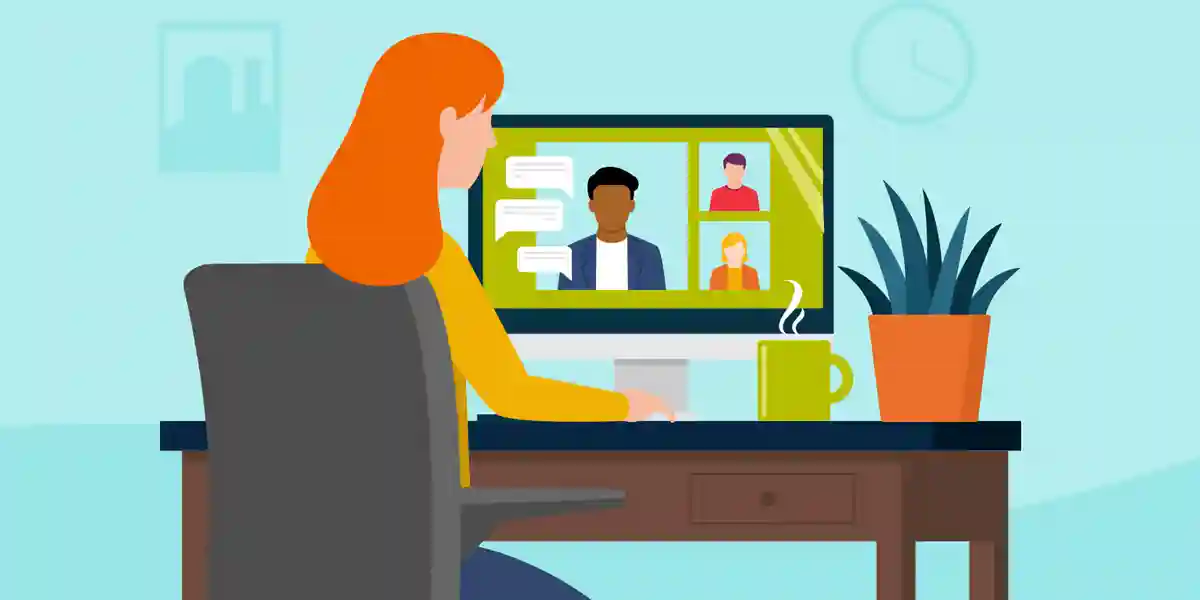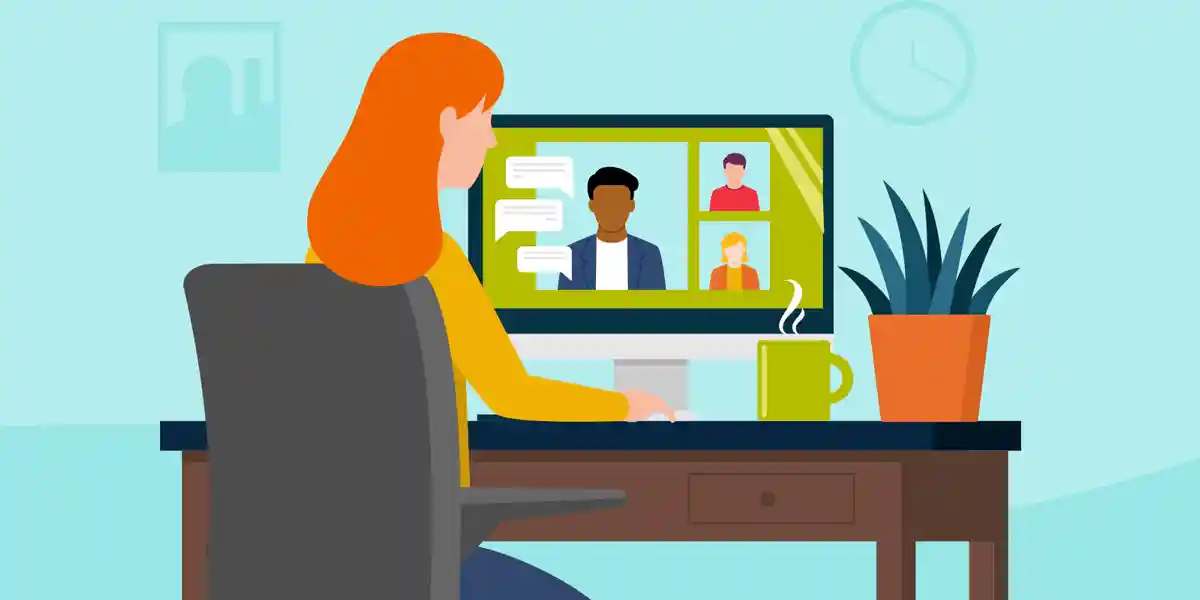Remote work and remote meetings are here to stay, no doubt. They might even be the only way meetings are taking place these days. And meeting virtually is certainly part of our “new normal.” But how can we make sure it’s time well spent? What are some best practices for leading remote meetings?
According to meeting-expert Dr. Steven Rogelberg, our time in meetings has grown 500% in about a 40-year period. Some of the casual conversations we used to have next to the coffee machine have now morphed into official meetings. It’s safe to say we are spending more time in meetings than ever before.
And now that most meetings are remote because many teams are completely remote, there are new challenges making it even harder for meetings to be effective. The leaders managing remote employees also face new hardships when it comes to leading completely virtual communication.
What are the challenges of leading a remote team?
As a leadership consultant, I spend a lot of time talking to leaders about the challenges they are facing with remote leadership. What I hear most is, “How can I keep my remote team engaged?” And “How can I maintain visibility and maintain a connection with my remote workforce?”
If you look at those questions, it all comes back to communication. And how communication happens now is through virtual channels like Zoom, Teams, Google Meet, and more. All communication now is virtual, and a lot of the communication is happening in meetings.
What goes wrong with virtual meetings today?
The biggest problem with remote meetings? How many there are! How much time have you spent in remote meetings this week? Probably way too much.
It has become so quick and easy to set up a virtual meeting. Why? There’s no need to book a conference room, arrange for travel, etc. With more meetings than we’ve ever had in the past, we need to start asking, “Is that meeting really needed?” So, before you set up a meeting, ask, “Do I need input from others? Do things really need to be discussed?” If your answer is, “Yes!” go for it, and set up that meeting.
But if you find yourself thinking that the meeting is more about sharing information or giving an update after a decision has already been made, then maybe you should skip the meeting and send out an email instead.
What else goes wrong with virtual meetings today? It’s easy to forget the human aspect. Communicating screen-to-screen makes it easier to forget that there is a physical person on the other end. As you would in a face-to-face context, think of what personal and practical needs the person might have.
Spend some time thinking through those leadership essentials such as showing empathy, providing support, and asking for involvement. And be sure to listen and respond authentically. People still need to feel that their perspectives are heard and valued. They need to know they have been understood and respected. This is a universal truth, no matter the channel of communication.
What are other best practices for leading a remote meeting? Let’s talk about meeting size below.
How many people need to be involved in virtual meetings?
So we all know we should keep meeting attendees to a minimum. But what does this mean for virtual meetings?
Our tools make it so easy to add additional people to a meeting. This can happen with a simple click. However, as for a face-to-face meeting, you shouldn’t ask a person to join your meeting if you are not looking for their input.
The idea is that for every selected attendee, you should ask: Does this person need to be in the meeting? If a person is “just” listening in without providing input or asking clarifying questions, consider recording the meeting or sending follow up notes to those people.
Every meeting attendee should know why they are there and what they are expected to contribute. Concepts such as “social loafing” still apply in the virtual world. And the rule—keep attendees to a minimum to have engagement at a maximum—also still very much applies to virtual meetings.
7 Tips for an Effective Virtual Meeting
What are some best practices for leading productive remote meetings? Here are my top tips:
1.Set the scene early on.
Clarify what you expect people to do. For example, make it known who will take notes, when questions should be asked, and what attendees should plan to share.
2. Check the tech upfront.
This might sound simple, but it can be very frustrating for you as a meeting leader and for attendees if the tech doesn’t work properly, links don’t work, slide sharing doesn’t work, etc. So, try it all out before the meeting starts to be set up for success and to avoid frustration.
3. Cameras on.
This is the only way to get some of those essential non-verbal clues from meeting attendees. It also helps to decrease multitasking.
4. Be aware of your own mood.
As the meeting leader you are a host, almost like the host of a party. Have you ever been at a party where the host is in a bad mood? How has this impacted you? Being in the right mood can have a positive impact on how people are feeling in your meeting, and how they move forward with the rest of their day.
5. Prepare an agenda upfront.
Start with the most important agenda point first and allow for some Q&A time at the end. Also, send out the meeting agenda a couple of days before to see if others have agenda points to add. Don’t let this important step slip through in a virtual team meeting.
6. Use the tech features available.
Whichever platform you chose, make use of the features and remote collaboration tools available to provide variety. For example, use a virtual whiteboard for brainstorming. This also helps to keep the engagement level high after longer periods of talking.
7. Consider unconventional meeting types.
Even in the virtual world you can make use of more creative meetings types. Ask people to stand up for a short meeting or have a walking meeting, which is especially good for brainstorming.
How to Be Inclusive in a Remote Meeting
When my US-based colleague said she never felt so included in the European team since we all moved to virtual meetings, my heart skipped a beat. Is it possible that virtual meetings are more inclusive than face-to-face ones?
How virtual meetings are inclusive:
- It doesn’t matter where you are calling from. We all are calling from somewhere else, from our own laptops. Location doesn’t matter as much now.
- No one gets “their usual seat” at the table. We all have the same “seat,” which is in the remote participants list.
- We all have the same opportunity to speak up and use the “raise the hand” function.
And here’s how, as a meeting leader, you can be more inclusive in virtual meetings:
- Be conscious of attendees who have not spoken up. When someone says something that you think might not have been understood by all, you could rephrase it and check for understanding to make sure all are on the same page. Or call out some people who have been quieter and ask for their thoughts.
- Introduce people who have never met before. Help your remote colleagues and team members make their presence felt in the video conference.
The bottom line? There is no harm in asking for feedback about how inclusive people feel in your meetings. It’s also good to ask if your leadership style is working to make everyone feel included.
The Great Thing about Remote Meetings
Are remote meetings just a necessary evil we must accept until face-to-face is allowed again? Most certainly not. I’m sure remote meetings are here to stay. So, for those who still haven’t fully embraced them, let me list some perks of virtual meetings. (Note that these benefits go beyond the fact that you can have them while sitting in pajamas!)
1. Virtual meetings allow you to work closer with people in different locations or time zones that otherwise you would have been in touch with much less.
2. Virtual meetings are cost effective because there is no travel involved.
3. They give you a chance to get a glimpse into people’s lives that otherwise you would have never gotten. You might meet your employees’ kids, pets, and learn so much more about their personal circumstances.
How to Get Started Leading Better Virtual Meetings
We spend more time now in virtual meetings than ever before. And just as often, we hear that not having enough time is the main blocker for us taking on new challenges, stretch experiences, and new projects.
As a meeting leader, take your role seriously. You are working with a precious commodity—the time of others. So, use these best practices for leading remote meetings. Make sure you only include people in meetings who really should be there.
Make and follow an agenda to help your virtual meetings stay on track. And keep in mind the pareto principle: When everything has been covered, end the meeting early. There’s no need to fill the time. Give people the gift of time back.
Another good place to start is your own calendar. Look at your meetings where you are a participant, and ask: Do I need to be there? If not, let the organizer know you don’t need to be there and would like an update after the meeting. Challenge current online meeting styles and the status quo for meetings at your company.
In DDI’s latest research, Global Leadership Forecast 2021, leaders told us their weakest skill by far is leading remote teams. One in four leaders say they are not effective at leading virtually—double the rate of any other leadership skill. And what is at the core of leading teams? Communication, through virtual calls and meetings. Making virtual meetings better is a great place to start to get better at leading virtually.
Download our Ultimate Guide to Virtual Leadership to learn everything you need to know to help leaders develop stronger virtual leadership skills.
Greta Permann is a leadership consultant at DDI. When she's not busy delivering virtual leadership trainings, you'll most likely find her in one of London’s parks playing with her toddler boy.
Topics covered in this blog